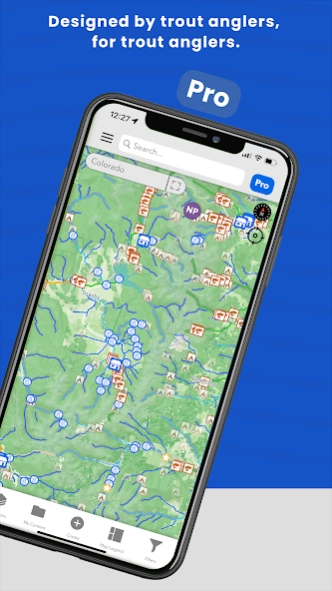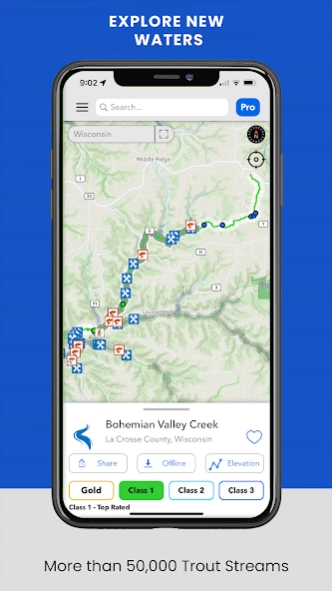Version History
Here you can find the changelog of TroutRoutes since it was posted on our website on 2019-06-27.
The latest version is 4.8.21 and it was updated on soft112.com on 19 April, 2024.
See below the changes in each version:
version 4.8.21
posted on 2024-04-15
version 4.8.19
posted on 2024-02-05
Trout lakes: Under 'Filters', PRO users can now turn on Trout Lakes to see an icon showing lakes that contain trout across the country.
version 4.8.16
posted on 2023-10-25
Various bug fixes and quality of life improvements
version 4.8.15
posted on 2023-10-17
Various bug fixes and quality of life updates
version 4.8.13
posted on 2023-08-21
Quality Improvements
version 4.8.11
posted on 2023-08-08
Improved quality, ability to create personal markers
version 4.8.10
posted on 2023-07-21
Quality and onboarding improvements
version 4.8.7
posted on 2023-07-09
Quality improvements for new features, distance and elevation measurements.
version 4.8.5
posted on 2023-06-30
- Enhanced personal icons and markers
- New styling for TroutRoutes Fishing Access Points
- Improved search functionality
version 4.8.4
posted on 2023-06-22
- StreetView Feature Improvements
- UI improvements
- Stream Elevation performance improvements
- New product extensions
version 4.8.3
posted on 2023-06-13
- Introduction of Street View.
- Improved UI for My content, other views
version 4.8.2
posted on 2023-06-02
General quality improvements.
version 4.7.4
posted on 2023-04-19
- TroutUnlimited Events! We are working with TroutUnlimited to add some TU events across the country to the map. Look for the TU icon to find the location and information on the event.
- Various bug fixes and quality of life updates.
version 4.7.3
posted on 2023-03-28
- West Virginia update!
- Over 150 new streams added.
- Various bug fixes and quality of life improvements
version 4.4.1
posted on 2022-04-15
Various quality improvements
version 4.4.0
posted on 2022-03-31
- Introduction of our new Regulations Map Mode, with thousands of local regulations and classifications for every stream color coded to help you navigate particular trout waters.
- Many UI and quality improvements.
version 4.3.1
posted on 2022-03-26
Minor quality improvements
version 4.2.9
posted on 2021-12-31
Minor quality improvements associated with account status and info.
version 4.2.8
posted on 2021-12-20
Fixed a account status issue, other quality improvements.
version 4.2.4
posted on 2021-12-11
Quality improvements related to account info and synchronization while offline. More updates to come!
version 4.2.2
posted on 2021-10-15
TroutRoutes 4.2:
- We've added 7 new states in the Southeast, including West Virginia, Virginia, Kentucky, North Carolina, South Carolina, Georgia and Tennessee
- Also included is a revamped Public Lands layer with over 15 new types of public land classifications
4.2.2: Minor quality improvements.
version 4.2.1
posted on 2021-10-10
TroutRoutes 4.2:
- We've added 7 new states in the Southeast, including West Virginia, Virginia, Kentucky, North Carolina, South Carolina, Georgia and Tennessee
- Also included is a revamped Public Lands layer with over 15 new types of public land classifications
4.2.1: Minor quality improvements.
version 4.2.0
posted on 2021-10-08
TroutRoutes 4.2:
- We've added 7 new states in the Southeast, including West Virginia, Virginia, Kentucky, North Carolina, South Carolina, Georgia and Tennessee
- Also included is a revamped Public Lands layer with over 15 new types of public land classifications
version 4.1.2
posted on 2021-09-18
Improvements and fixes to offline maps, markers and sharing.
version 4.1.0
posted on 2021-05-28
TroutRoutes 4.1:
- Introducing Pennsylvania and Ohio!
- Updated base layers: more labels and other enhancements
- New layers: Dam locations
- Improved search functionality
version 4.0.6
posted on 2021-05-04
4.0.6: Minor quality improvements, addition of my location.
version 4.0.5
posted on 2021-04-27
4.0.5: Minor quality improvements
version 2.2.2
posted on 2020-08-18
TroutRoutes Version 2.2 provides upgrades to GIS data, including campsites and boat ramps, and a much cleaner mapping interface to help you explore new streams. We've also fixed several features, including Stream Favorites and Elevation Profiles.
2.2.2 Update: Minor quality and performance improvements
version 2.2.0
posted on 2020-08-13
2.2.0 provides upgrades to GIS data, including campsites and boat ramps, and a much cleaner mapping interface to help you explore new streams. We've also fixed several features, including Stream Favorites and Elevation Profiles.
version 2.1.11
posted on 2020-05-05
2.1.11 provides upgrades to GIS data, including campsites and boat ramps, and a much cleaner mapping interface to help you explore new streams. We've also fixed several features, including Stream Favorites and Elevation Profiles.
version 2.1.7
posted on 2020-03-03
TroutRoutes 2.1:
- Added new states: Added North Dakota, South Dakota, Nebraska and Colorado
- Added interactive elevation maps for all trout streams
- Added real-time stream conditions
- Added new Access Map with detailed public access for trout streams
- Added personal content with saved places and favorites, all synced across all devices to your account
2.1.7: Made several quality updates
version 2.1.4
posted on 2020-02-25
TroutRoutes 2.1: Added North Dakota, South Dakota, Nebraska and Colorado.
Added interactive elevation maps, real-time stream conditions, new Access Map, Personal content with saved places and favorites, all synced across all devices to your account.
2.1.4: Made several quality updates.
version 2.1.5
posted on 2020-02-25
TroutRoutes 2.1:
- Added new states: Added North Dakota, South Dakota, Nebraska and Colorado
- Added interactive elevation maps for all trout streams
- Added real-time stream conditions
- Added new Access Map with detailed public access for trout streams
- Added personal content with saved places and favorites, all synced across all devices to your account
2.1.5: Made several quality updates
version 2.1.2
posted on 2020-01-20
TroutRoutes 2.1: Added North Dakota, South Dakota, Nebraska and Colorado.
Added interactive elevation maps, real-time stream conditions, new Access Map, Personal content with saved places and favorites, all synced across all devices to your account.
2.1.2: Made several minor UI enhancements.
version 2.1.1
posted on 2020-01-11
Bug fix for Android 6.0 compatibility.
version 2.1.0
posted on 2020-01-06
TroutRoutes 2.1 introduces tons of new features and 4 new states: North Dakota, South Dakota, Nebraska and COLORADO. New features include interactive elevation maps, real-time stream conditions, a new Access Map mode, enhanced searching, and personalized map content for saved spots and favorited streams.
version 1.13.0
posted on 2019-07-27
- Minor bug fixes
- More trails in Wisconsin
version 1.12.0
posted on 2019-06-11
Updated Tips and Tricks.
Enhanced mapping UX, including highlights to stream objects like parking spots and bridges.